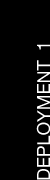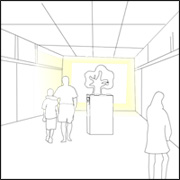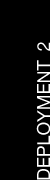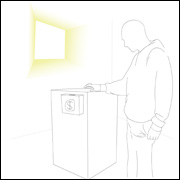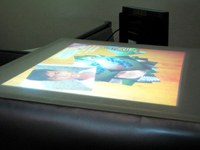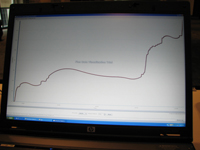Interactive Charity Engine
What is the Interactive Charity Engine?
The present way of collecting funds for a charity organisation often involves volunteers using a coin box to solicit funds from passer-bys. This project explores a novel way to engage and solicit funds from donors and members of the public.
The Interactive Charity Engine (ICE) is an installation artwork which turns a space into an interactive charity booth. I built this artwork between late 2007 and early 2008. The prototype solicits donations for charity organisations from the passer-bys in an engaging and interactive manner. The system takes the coins from the donors as inputs. The installation, first, puts up a challenge-of-sort on a large display to the public. Through the “challenge”, the installation persuades the public to collaboratively contribute in achieving a common goal instilled in the challenge by donating their shillings. Whether it was the “challenge” or the visual incentives on the public display that encouraged the act of charity, more importantly, it was a monetary contribution made by the members of the public to help someone less fortunate out there.
In the initial deployment of the prototype, the “challenge” was to collaboratively complete a digital artwork on the large public display. The coin donations from the passer-bys contribute to building up a digital artwork that is on a projected large public screen. Donors acquire a sense of participation to play a part in completing a visual artwork on the public display. The sense of participation, in turn, bestows a sense of gratification and contentment, which makes the act of donation feel more than just being helpful, but also delightful. The interesting progression of the artwork on the public display also brings joy to the other passer-bys in the vicinity and entices them to find out about the installation. Conceivably, those who went up to learn about the installation may find themselves jumping on the charity bandwagon to donate!
In the later deployments, after studying the initial deployment, the Interactive Charity Engine was extended to afford higher interactivity. We gave the artwork a new booth that has a multi-touch screen installed on it. For every coin donated, donors can draw, paint and write on the multi-touch screen on the booth. As an experiment to allow higher accessibility, we also explore mobile phone donations through MMS. The artwork receives MMS and throws the attached picture in the MMS up onto the large public display. Audience around the multi-touch booth can interact with these pictures the MMS donors had sent in.
How it Works?
The Interactive Charity Engine (ICE) application
The Interactive Charity Engine is a small application that leverages the features of the Adobe AIR 1.0. It runs like an ordinary application but takes input differently – it takes coins as its inputs via a sensor. The application has some basic settings for adjustments to suit the environment in which the instatllation is installed at.
As a way to equip the installation with different “challenges”, the “challenges” are made as themes. The installation during deployment would cycle through a set of themes, one after another is complete. The themes are loaded in as external SWF files.
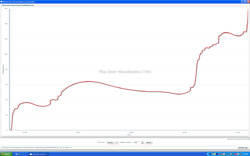 After a day of soliciting donations from the audience, the installation records the contributions made during the day and plot them out into a chart. The peripheral application to visualise the logged data is written with the Flex Charting libraries.
After a day of soliciting donations from the audience, the installation records the contributions made during the day and plot them out into a chart. The peripheral application to visualise the logged data is written with the Flex Charting libraries.
The Setup
The physical setup consists of a coin box, a projector and the multi-touch booth (an extension in the later deployments). The projector projects the visuals onto a large public display that is noticeable and visible to the audience.
The coin box is attached to the side of the multi-touch booth. In the coin box, a small infrared-reflective sensor is attached near the end of the coin passage connected to the coin slot. The sensor interface tracks the coin inputs. Indeed, a more stable way to detect the coins would be with an actual coin mechanism; I was on budget at the time of building this project and had to use whatever I had at hand.
Within the multi-touch booth, there is another projector for the visuals on the booth surface. Beneath the screen surface also exists a small camera, which tracks finger touches and movements on the surface. The interactions on the surface of the booth are reflected on the public display.
The Themes
The themes are essentially what were described as “challenges” in the introduction of this installation. The “challenges” are resided inside the different themes that are rolled out one at a time by the installation. As of now, all the themes employ the idea of collaboratively building up an art piece in the theme.
The themes are loaded into the application as external SWF files. Hence, whenever there is a new theme, I could just load into the application by placing the SWF file into a specialised folder!
Current Artwork Themes
There are several experimental themes developed along the way. Those include mini-games like a maze, in which the donations from the public are received as inputs to get through the maze. Of all the experimental themes, 2 of the themes were more widely used in several exhibitions to solicit donations.
The first theme is a puzzle of a child-drawn picture of a tree. The tree is composed of several pieces of its different parts. The pieces of the tree has a rubber-mat-like texture which is reminiscent of the rubber floor puzzle mat that I once loved rolling on when I was still a child. In this theme, the tree will "grow" as contributions are received. The pieces of elements of the tree will, however, “deteriorate” after some time when no contribution is received; the pieces of elements fall off the tree after sometime.
The second is a theme that was created for the extended version of the Interactive Charity Engine. In this theme, donors can interact with the objects in it through the multi-touch screen booth. The donor can write and draw a message, and see his masterpiece displayed on the projected screen. He can also perform multi-touch gestures (e.g. by "pinching" to size down and "unpinching" to size up) on the messages and photos contributed by other donors by scaling and rotating with their fingers on the interactive multi-touch booth.
MMS donations with pictures are thrown onto the surface of the screen, which audience can also interact (e.g. by scaling and rotating) with on the multi-touch screen.
|
|
|
Photograph Gallery
^ Top
Exhibitions
- Singapore Digital Arts and Technology Exhibition 2007 at Science Cenre (iDAT)
- Fun @ Infocomm Development Authority of Singapore 2008
- Temasek Polytechnic Library Charity Event 2008
Video
Tools Used
Adobe Photoshop CS3
For producing the visuals and conception of the design.
Adobe Flash CS3 and Flex 3
The logic and interactions in the artwork is mainly written in Actionscript 3.
Adobe AIR 1.0
The applications are then compiled as an Adobe AIR application.
NUI Community and the touchlib Library
Special thanks to the people at NUI Community. I have learnt many things from the community.
About Me
Visit my website at monvogue.com.